How to Create 1-to-1 email templates in your ActiveCampaign Deals
In this article, we'll show you how to create customized 1-to-1 email templates in your ActiveCampaign Deals CRM. With these strategies, you can increase your email open rates, click-through rates, and conversions.
As TOP ActiveCampaign reseller around the world, our goal is help more companies and business to be successful with ActiveCampaign.
Let’s started!
Step 1: Have a Deal in the contact
The first step to create a 1-to-1 email template is to have a deal in the contact.
Deals are a crucial part of the ActiveCampaign Deals CRM as they help you track the progress of your leads and customers in the sales pipeline. When a contact has a deal, you can use previous email templates that corresponds to the stage of the deal they are in.
For example, if a contact is in the negotiation stage, you can create an email that includes specific information about your product or service that will help close the deal.
Step 2: Go to the deal and click in the "send email" option
Once you have a deal associated with a contact, you can send a 1-to-1 email by going to the deal and clicking on the "send email" option.
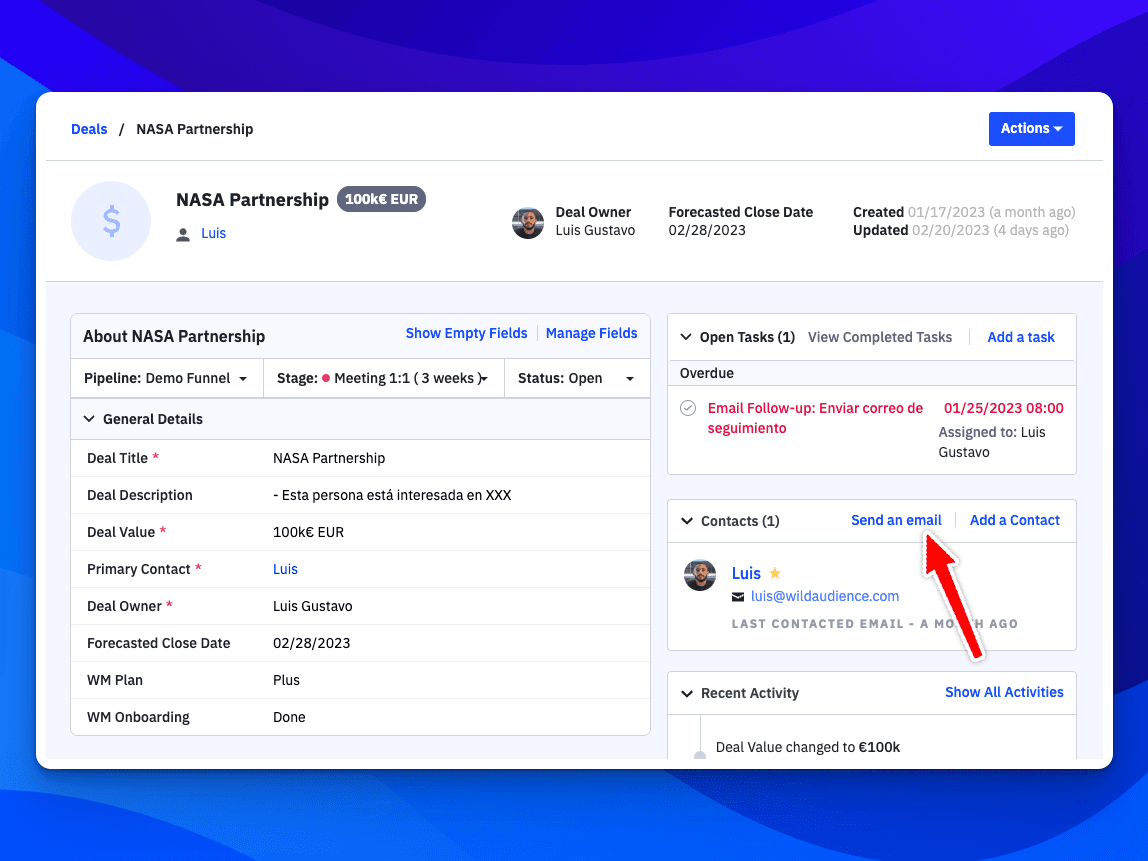
This will open up a new email window where you can create your customized email and send it. In the email window, you can choose to use a pre-existing email template (call it “saved response”) or create a new one.
Step 3: Create saved answers for the future
After you've created your 1-to-1 email template, you may find that you want to use the same language and content in future emails. T
o save time and increase efficiency, you can create saved answers that can be used in future emails. Saved answers are pre-written text snippets that can be easily added to any email with just a few clicks. You can create saved answers for common questions, pricing information, or any other information that you may need to include in your emails frequently.
Learn how to do it with our full tutorial ⬇️
In conclusion, creating 1-to-1 email templates in your ActiveCampaign Deals CRM is a simple process that can help you personalize your email marketing and close more deals. By having a deal in the contact, clicking on the "send email" option in the deal, and creating saved answers for the future, you can quickly and easily create customized emails that speak directly to your leads and customers' interests and needs.
Try these strategies today and watch your email marketing efforts become more targeted and efficient.