ActiveCampaign: KickStart Your New Account
Welcome to our ActiveCampaign tutorial designed to help you kickstart your new account and automate your marketing and sales actions.
As a leading ActiveCampaign reseller, our goal is to support entrepreneurs, digital businesses, and sales teams in achieving success through our unparalleled support and personalized 1:1 training.
In this article, we will guide you through the process of setting up your ActiveCampaign account and launching your first campaign in under 30 minutes.
1. Create Your List in ActiveCampaign
To ensure efficient organization, create a single Master List to store all your contacts. It's recommended to keep the number of lists to a minimum for better management and segmentation.
Check our tutorial to see a visual example:
2. Import Your Contacts in ActiveCampaign
To import your contacts, explore the various methods available.
→ You can find detailed instructions on adding and importing contacts in ActiveCampaign here.
If you prefer visual guidance, check out our video tutorial ⬇️
3. Create Your Tags in ActiveCampaign
Tags help you stay organized and segment your contacts effectively. Implement a tag naming system to keep things structured. Remember to focus on segmenting by tags rather than creating multiple lists. Refer to this guide on tagging system best practices for more information.
Also, we have a specific article where we teach how to create tags correctly in ActiveCampaign.
Check out the image below for a visual representation of tags in ActiveCampaign:
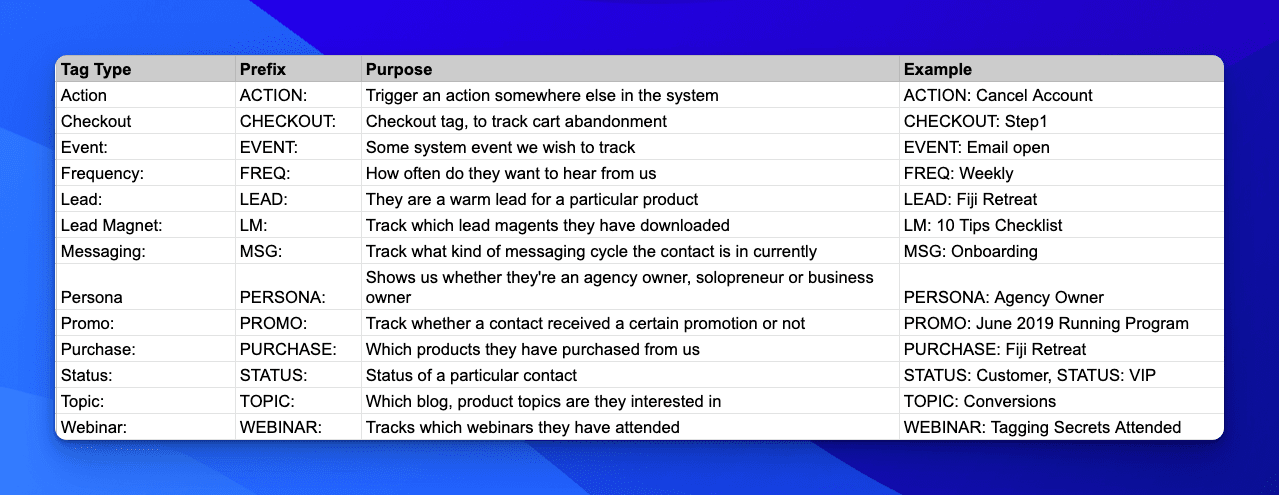
4. Create Your First Email Campaign in ActiveCampaign
Leverage the main feature of ActiveCampaign: sending emails to build strong relationships with your contacts. Customize and send personalized emails to both small segments and entire lists.
Email campaigns are perfect for various purposes such as newsletters, product updates, and flash sales.
Learn how to create your first email campaign in ActiveCampaign with our article, or check our fragment tutorial:
5. Set Up Your First Automation in ActiveCampaign
Automation allows you to create evergreen marketing efforts triggered by specific conditions or actions taken by your contacts. Examples include nurture sequences, post-purchase follow-ups, and webinar registration workflows. Automating these processes streamlines your marketing and saves time.
Create your first automation with our article, or taking a look into our tutorial:
6. Create Your First Form in ActiveCampaign
Forms play a crucial role in expanding your list of active contacts who are eligible to receive marketing communication. By creating engaging forms, you can capture valuable leads and grow your audience.
Take a look into a visual example:
7. Set Up Your First Integration in ActiveCampaign
Integrations enhance the functionality of ActiveCampaign. Explore integration options with Zapier, native apps, and e-commerce platforms for deeper data insights and seamless data flow.
Check our article about the TOP 3 integration in ActiveCampaign, or watch our fragment tutorial:
Congratulations on kickstarting your new ActiveCampaign account!
By following our step-by-step tutorial, you've learned how to create lists, import contacts, set up tags, launch email campaigns, automate workflows, create forms, and integrate with other apps.
Remember, as a top ActiveCampaign reseller, we're here to provide ongoing support and 1:1 training to ensure your success. Start automating your marketing and sales actions with ActiveCampaign today and unlock new possibilities for your business.