How to Import and Export ActiveCampaign Deals
One of the most useful features that ActiveCampaign Sales CRM offer to you is the ability to import and export deals.
Deals are a powerful tool that make it easier to track your sales pipeline through different stages, as we explained in the article about how to use the ActiveCampaign CRM.
In this article, we will explore how to import and export deals in ActiveCampaign.
First, lest started with the importation..
How to Import ActiveCampaign Deals
1. Go to the Deals section in ActiveCampaign.
2. Click on the "Import" button.

3. Choose the CSV file that contains the deals you want to import.
4. Map the fields in the CSV file to the corresponding fields in ActiveCampaign.
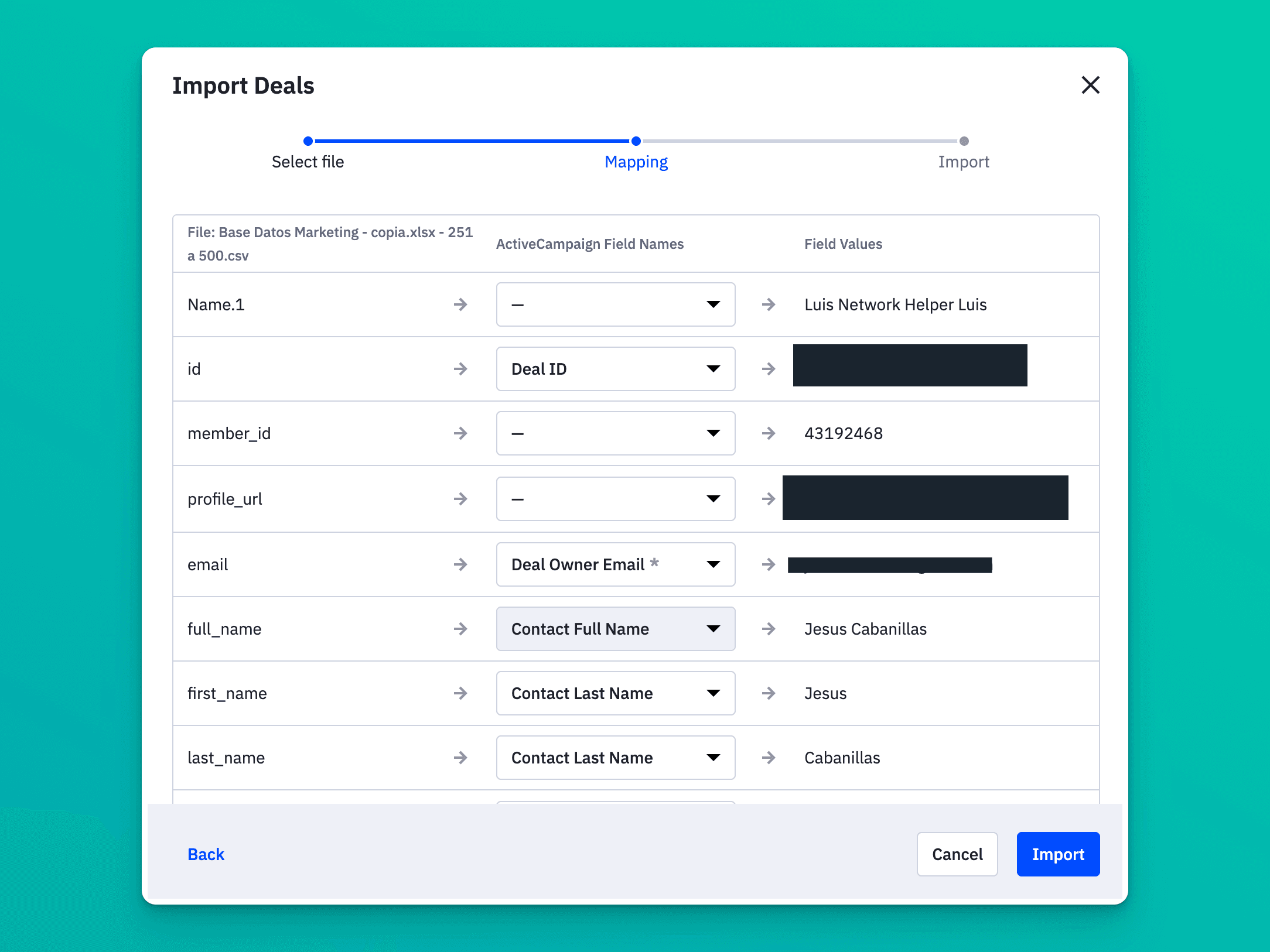
5. Click "Import" and wait for the process to complete.
It's important to make sure that the CSV file you're importing contains the required fields for the deals to be imported, such as deal name, value, and stage. You can also include additional fields, like description, contact or company, and custom fields.
In this case, the required fields are:
- Pipeline
- Stage
- Deal Title
- Deal Owner (email address or username)
- Contact (ActiveCampaign ID or email address) or Account (ActiveCampaign ID or Name)
Once your deals have been imported, you can use ActiveCampaign's powerful automation features to create workflows that trigger based on specific deal stages. For example, you can create an automation that sends an email to a contact when a deal reaches a certain stage. This helps you stay on top of your sales pipeline and ensures that no deals fall through the cracks.
If you want to follow a visual process, check our tutorial:
How to Export ActiveCampaign Deals
Now, let's talk about exporting deals. This is also a straightforward process that allows you to analyze your sales data in external tools like Excel or Google Sheets, also you can move your deals to another software if you want.
Here's how to do it:
1. Go to the Deals section in ActiveCampaign.
2. Select the deals you want to export.
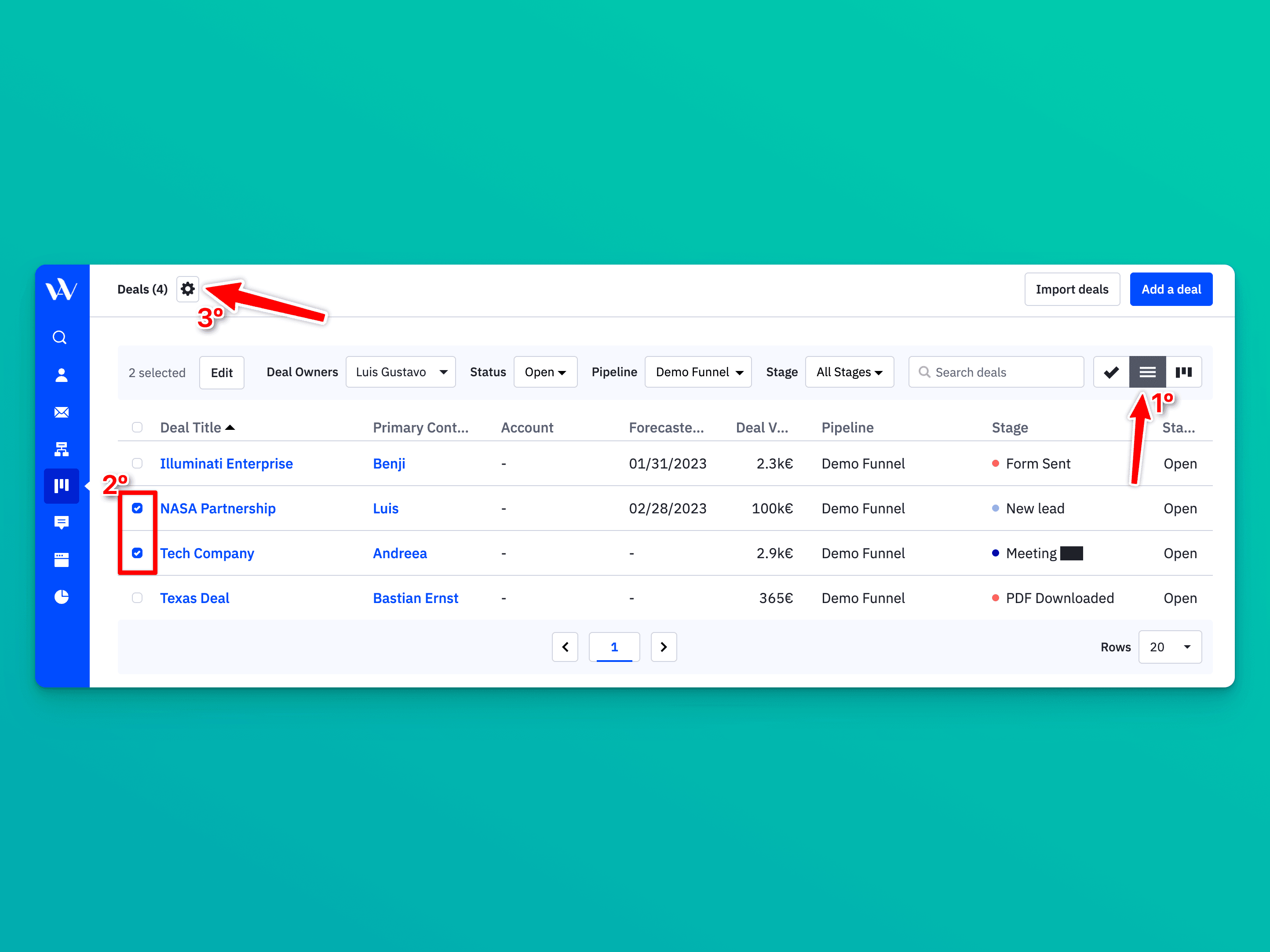
3. Click on the "Export" button.
You can choose to export all deals or just a selection of deals based on specific criteria like stage or associated contact or company. This allows you to analyze your sales data in external tools and make data-driven decisions.
If you want to follow a visual step by step, check our tutorial:
By following the steps outlined in this article, you can import deals from external sources and export deals to external tools for analysis.
As a top ActiveCampaign reseller, we're here to help you every step of the way with our amazing support and training. So don't hesitate to reach out if you have any questions!