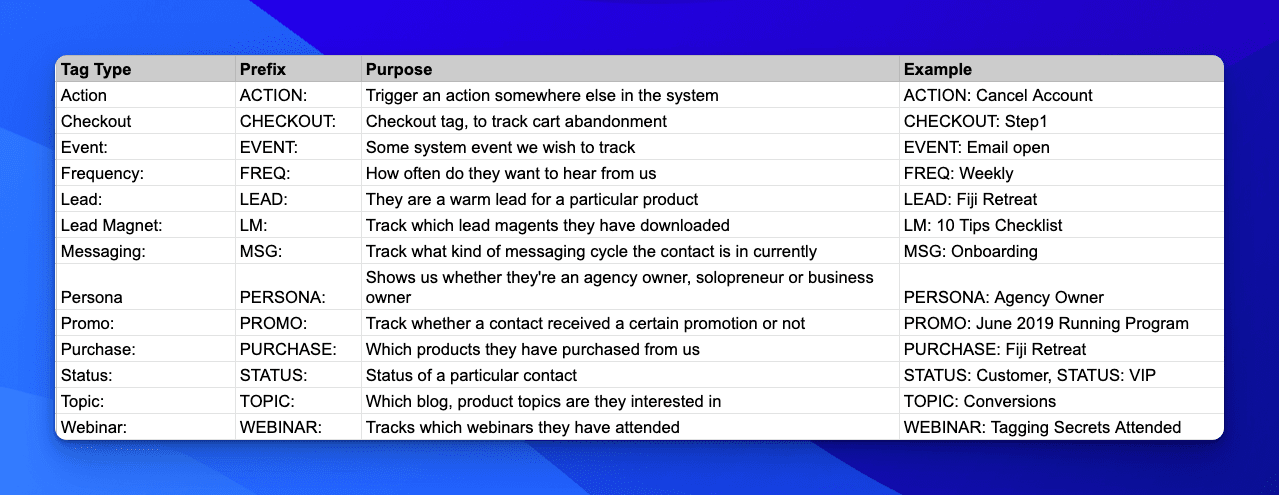How to create tags in ActiveCampaign? (best practices to follow)
In this tutorial, we will show you the best practices for creating tags in ActiveCampaign and how to use them to segment your audience.
You will learn how to properly organize your tags, how to use tags to segment your audience, and how to use tags to trigger automations.
Properly Organize Your Tags
The first step in creating effective tags in ActiveCampaign is to properly organize them. This will make it easier for you to segment your audience and trigger automations. Consider creating a hierarchy of tags, with more general tags at the top and more specific tags underneath.
You can understand more in our guide Week 1 with Wild Mail.
Use Tags to Segment Your Audience
One of the key benefits of using tags in ActiveCampaign is the ability to segment your audience. This allows you to send targeted and personalized messages to different groups of people. For example, if you have a "PURCHASE: Product A" tag, you can create an automation that sends a special offer to anyone who has that tag.
Use Tags to Trigger Automations
In addition to using tags for segmentation, you can also use them to trigger automations in ActiveCampaign. This allows you to automate repetitive tasks, such as sending follow-up emails or adding people to a mailing list. For example, you might create an automation that adds the "PURCHASE: Product A" tag to anyone who makes a purchase on your website.
Overall, by following these best practices for creating tags in ActiveCampaign, you can start to use them to improve your email marketing strategy and better engage with your audience.
Give it a try and see the results for yourself! 🙂