How to Use ActiveCampaign Lead Scoring
ActiveCampaign has a huge number of possible options to implement in your business. One of the most popular is the Lead Scoring.
This feature allows you to assign points to your contacts depending on their behavior or information. In this article, we'll you explain how to implement Lead Scoring in ActiveCampaign. In that way, you'll be available to explode the potential of the ActiveCampaign Sales CRM.
Create your Lead Scoring rules in ActiveCampaign
When creating your Lead Scoring rules, it's important to consider the following factors: customer demographics, interests, and behaviors. By understanding your target customers, you can create a more effective lead scoring system that will help you identify the most qualified leads and nurture them to conversion.
Think of Lead Scoring rules as the foundation of your lead generation efforts. What types of action you are going to create for your leads? Starting here, you can understand which types of rules you must do create to assign the right points based on the right rules.
Take this example to create your first rules, and think about what other types of actions could you follow.
Action | Score | Expiration |
|---|---|---|
Open an email | 1+ | 6 month |
Click an email | 5+ | 6 month |
Answer an email | 10+ | 6 month |
Visited a sales page | 20+ | 6 month |
Visited a checkout/purchase page | 20+ | 6 month |
Become a Customer | 100+ | Never |
Think in all your marketing efforts.. What other additional behavior could have your customers to get a step closer to become a customer? That's the goal of the Lead Scoring.
Once you've in mind your Lead Scoring rules, you can create a new Lead Scoring option and add all of the actions you want to assign to each score. This way, you can ensure that you're focusing your efforts on the leads that are most likely to convert.
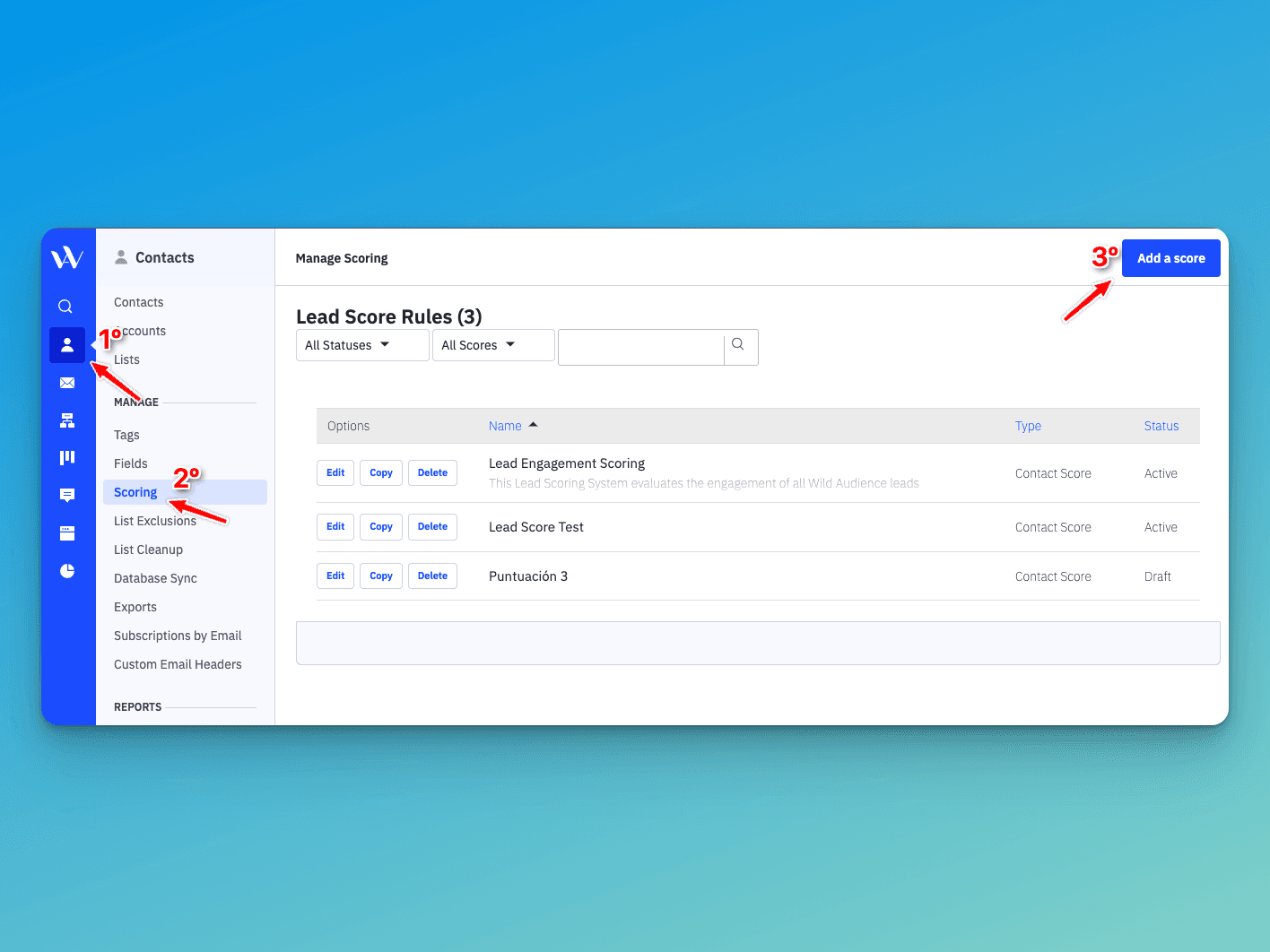
By taking the time to create your Lead Scoring rules and automate the process, you can ensure that you're reaching the most qualified leads and closing more deals in less time.
Add all your Lead Scoring actions
Once you have all your rules in mind (you could have written them in paper), it's time to create the Lead Score rules in ActiveCampaign.
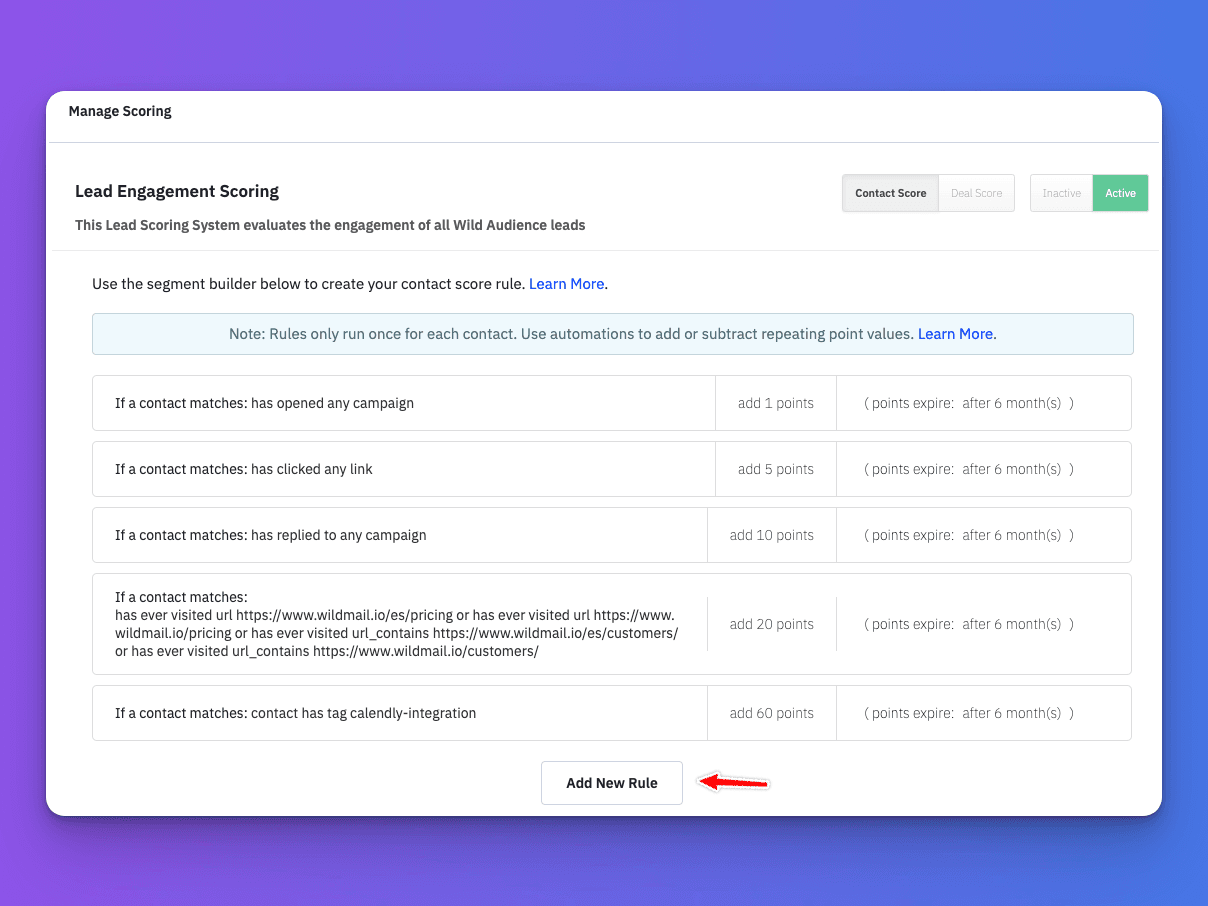
Basically, you'll need to create one single option per each rule that you defined before. For that reason, it's super important to have your rules created BEFORE to start to set up the Lead Scoring on ActiveCampaign.
As you can see in the picture, we have one single option pear each rule that we explain before, in that way, ActiveCampaign can assign the right points based on these actions. Also remember that you can create a rules based on actions or information.
If you want to understand more, check our tutorial 🔽
Create automations pear each Lead Score Rules in ActiveCampaign
Once you create and active your scoring, ActiveCampaign start to assign the points that you defined, but only the first time.
This is something tricky inside the platform. Obviously, everyone wants to assign points all the time, as that way you can get a better understanding of the engagement of your leads. These rules need to be working all the time, all the days, not only the first time…
To solve that, you should create one automation per rule.
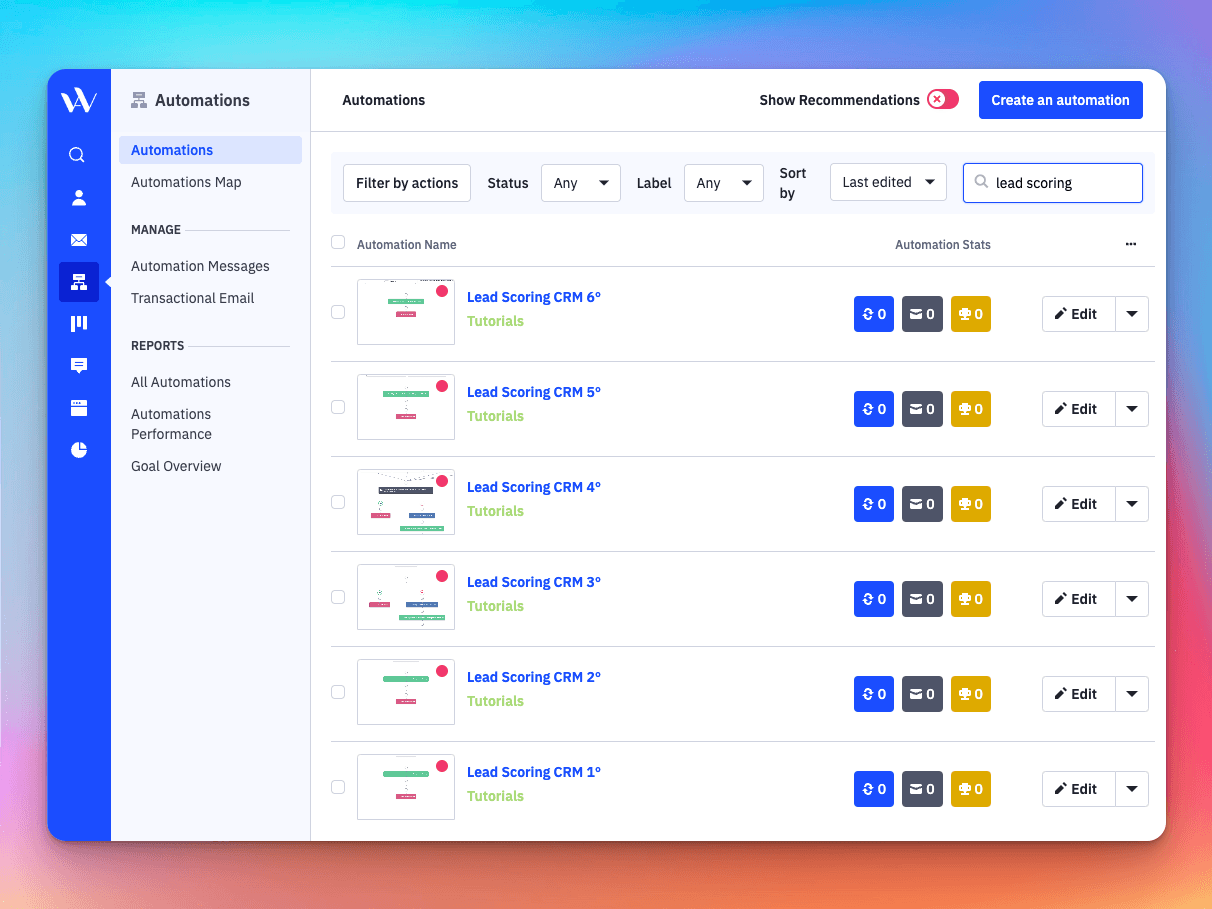
The idea to create these automations, it's having working the rules all the time. ActiveCampaign not only will take in account the rules on your Lead Score, also the automation will help you to assign the points based on the same situation.
In this case, you will need to create one automation per rule. In the previous example, we showed you a database with 6 rules, for that reason, we built 6 automations to keep running all of them.
🚨 Each automation must work only with 1 rule. If you don't know how to do it, check how to create an automation in ActiveCampaign.
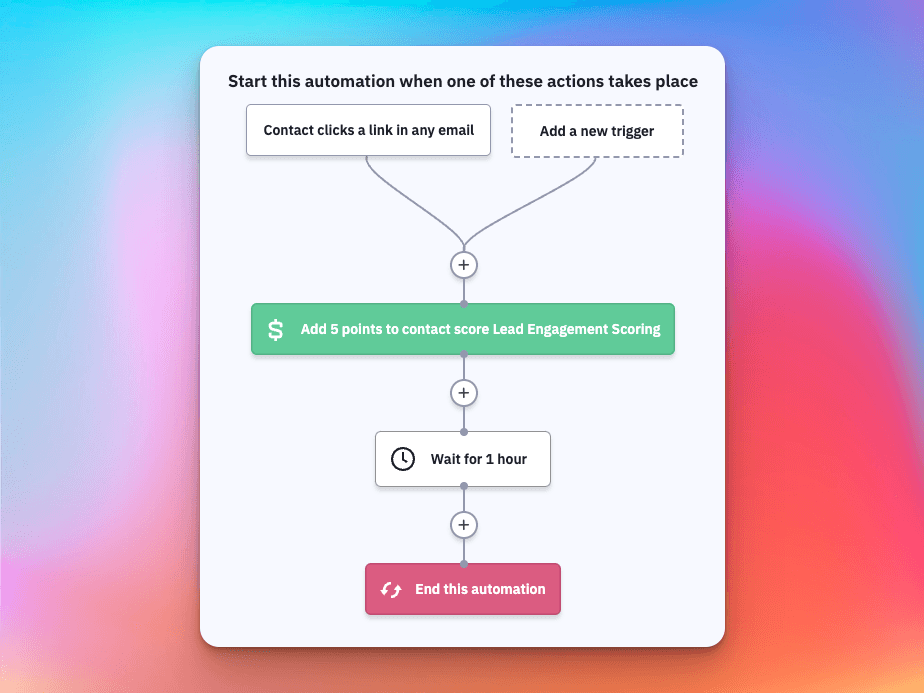
To understand how you should create each automation, check our tutorial 🔽:
Start to Close More Deals in ActiveCampaign
After have all the settings ready (the rules and one automation per rule), ActiveCampaign will start to assign points each time that the conditions will meet.
What do you do now? How are you could take advantage of the points on each contact?
Create a point's goal: Create a goal for your contacts, and each time that a lead increase their points over a specific amount, you will have a Hot Lead. Send an email asking how you could help them!
Check the Points often: If you have a manual sales process, often check the numbers from your leads, you can call them if they have a specific. Think about this people already know, and probably they are interested to buy some product or service that you sell, otherwise they don't have that amount of points!
Introduce in specific sequences: Start one automation each time that your leads pass over X points.
Clean your contacts: If a contact have 0 points, he/she never opened one of your emails. It's a really easy way to clean your contact list.
Send 1:1 sale email: Use the Zapier integration to connect with Gmail and send a personalized sale email.
Create a deal in the CRM: Each time that you contact reach 100 points with being a customer, create a deal with a task for your sales team
Learn more about ActiveCampaign Lead Scoring watching our full tutorial 🔽